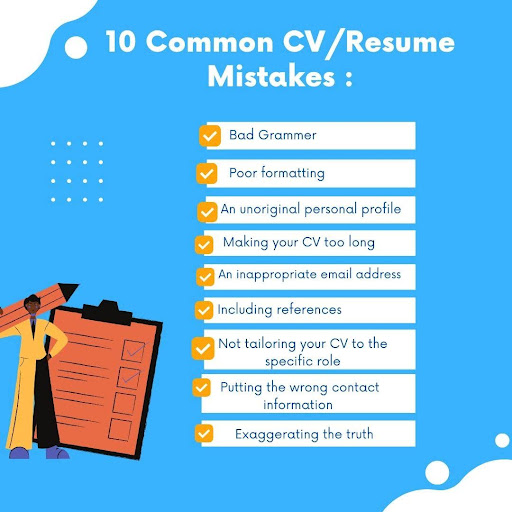Text-to-voice (TTV) technology has become an essential tool for accessibility, productivity, and entertainment. Whether you’re creating an application for the visually impaired, converting books into audio format, or developing an AI assistant, a text-to-voice reader can be highly beneficial. This guide will help you build make your own text to voice reader using programming languages like Python and leveraging speech synthesis libraries.
Understanding Text-to-Speech (TTS) Technology
A text-to-voice reader relies on Text-to-Speech (TTS) technology, which converts written text into spoken words. This process involves:
- Text Processing – Breaking down the input text into phonemes (sound units) and linguistic structures.
- Speech Synthesis – Converting the processed text into human-like speech using a synthesized voice.
Modern TTS engines use machine learning and deep learning models, such as neural networks, to generate more natural-sounding speech.
Tools and Libraries for Building a Text-to-Voice Reader
To create your own text-to-voice reader, you can use various open-source libraries, including:
- Python’s gTTS (Google Text-to-Speech) – A simple library for converting text to speech.
- pyttsx3 – An offline TTS library that works across different platforms.
- Microsoft Azure Speech API – A cloud-based TTS service offering realistic voices.
- Amazon Polly – A service that provides lifelike voice synthesis.
Conclusion
Building a custom text-to-voice reader is a rewarding project that improves accessibility and user experience. Whether you use gTTS for simplicity, pyttsx3 for offline functionality, or integrate AI-powered services, you can create a powerful TTS system tailored to your needs. Experiment with different features, optimize voice quality, and take your TTS project to the next level!